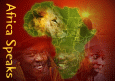Signs your PC's under siege, and what you can doBy Byron Acohido and Jon Swartz, USA TODAY
If your Windows PC is being used as a zombie, you may notice recurring slowdowns of e-mail and Web browsing. Or you may not be able to e-mail or browse at all. If your PC has been infected with a self-replicating network worm, a dormant backdoor Trojan horse or several other types of stealthy programs, you may not notice anything.
• Always use a personal firewall with a PC connected to a cable modem, DSL or wireless Internet service. Free ones are listed at
www.free-firewall.org. Tip: Have the personal firewall set to at least the medium level of security.
• Buy anti-virus software, such as Norton AntiVirus, McAfee VirusScan or ZoneLabs Security Suite, and keep the subscription current. Set it to automatically check for updates. Tip: New PCs typically come with a free trial subscription from Norton or McAfee. However, you must subscribe after the trial period expires to continue getting updates.
• Enable Microsoft Windows Auto-Update to automatically download the latest security patches. Tip: Follow instructions to make sure downloaded patches are also automatically installed.
• No software vendor will ever send you patches via e-mail. If you get e-mail pretending to be a patch from Microsoft or any other vendor, delete it. Distrust all attachments. If you have even the slightest doubt, delete it without reading.
• Back up all of your important documents and folders at least once a month, more often if you can stand it. Use complex passwords and periodically change passwords and PINs.
• Beware of spyware. If you can, use the Mozilla Firefox browser. If you must use Internet Explorer (IE), set the security settings to high; this will disable multimedia features of many Web sites, but also will block a main path intruders use to plant Web contagions. Tip: To set IE security to high, navigate to Tools, Internet options, Security settings.
• Install, use and regularly update Lavasoft's Ad-Aware and Spybot Search and Destroy anti-spyware programs. Both are free for the downloading. Tip: Be extremely wary of counterfeit versions of Lavasoft's Ad-Aware, spelled slightly different; those are actually spyware.
http://www.usatoday.com/tech/news/computersecurity/2004-09-08-zombieinfect_x.htm